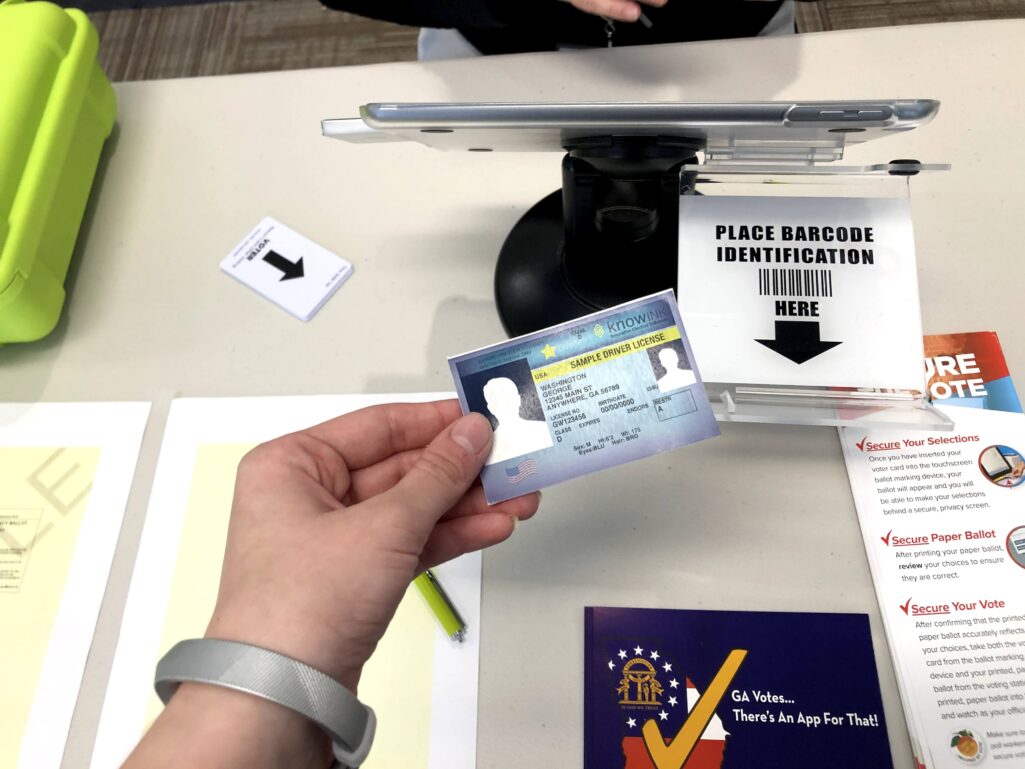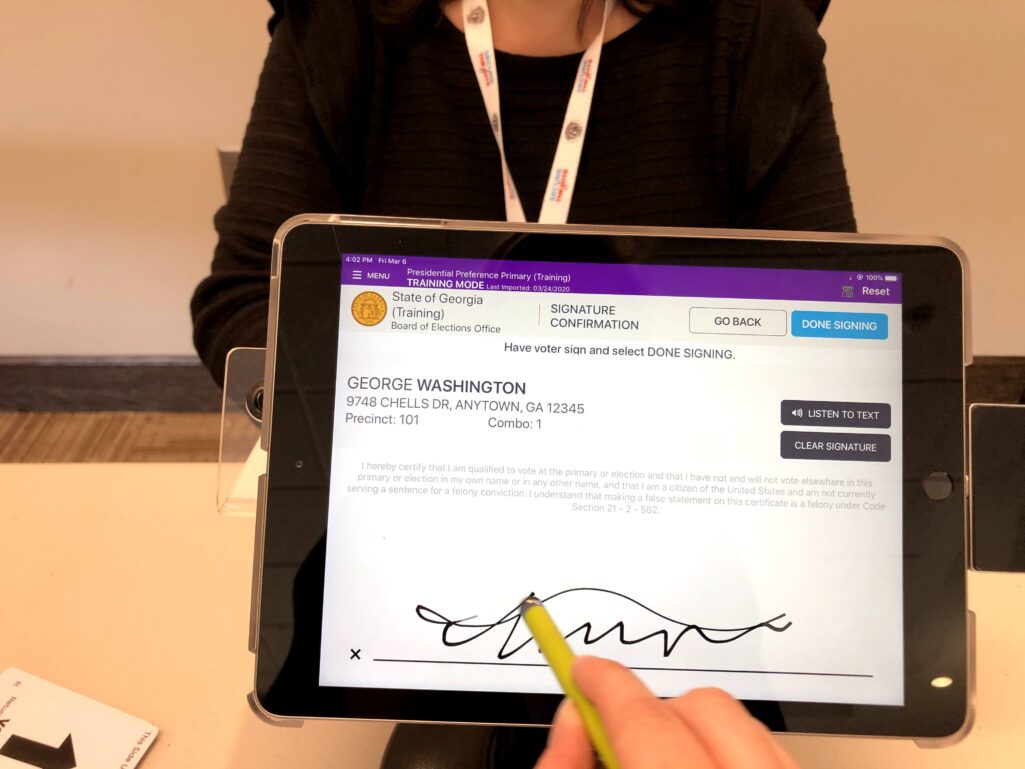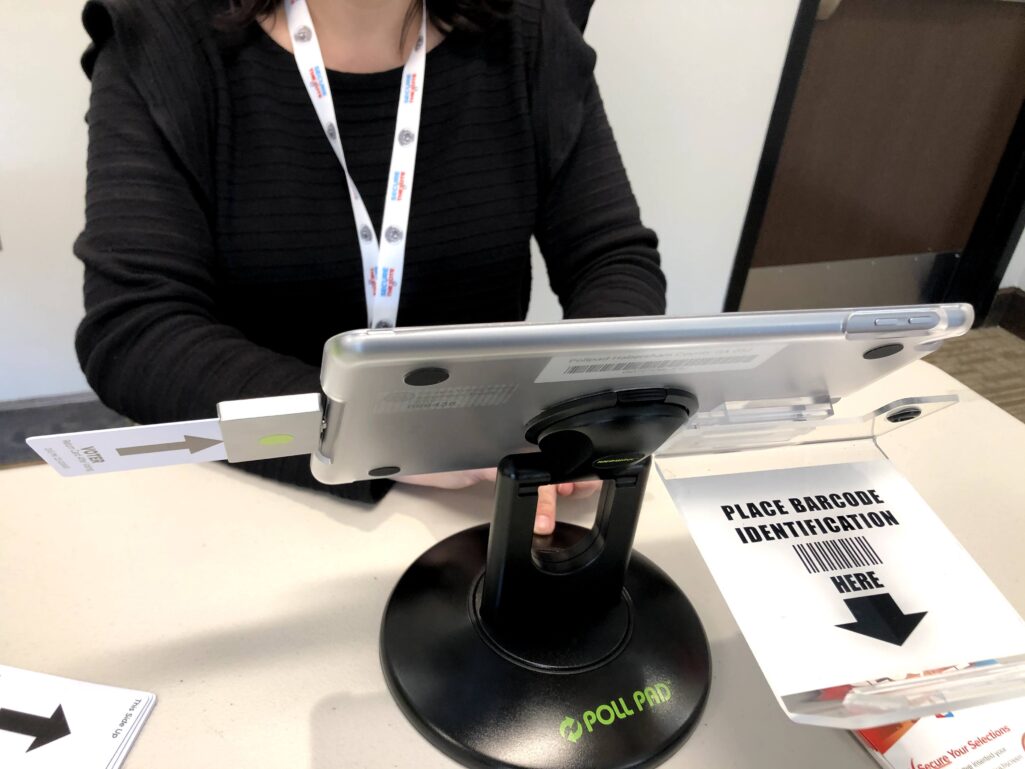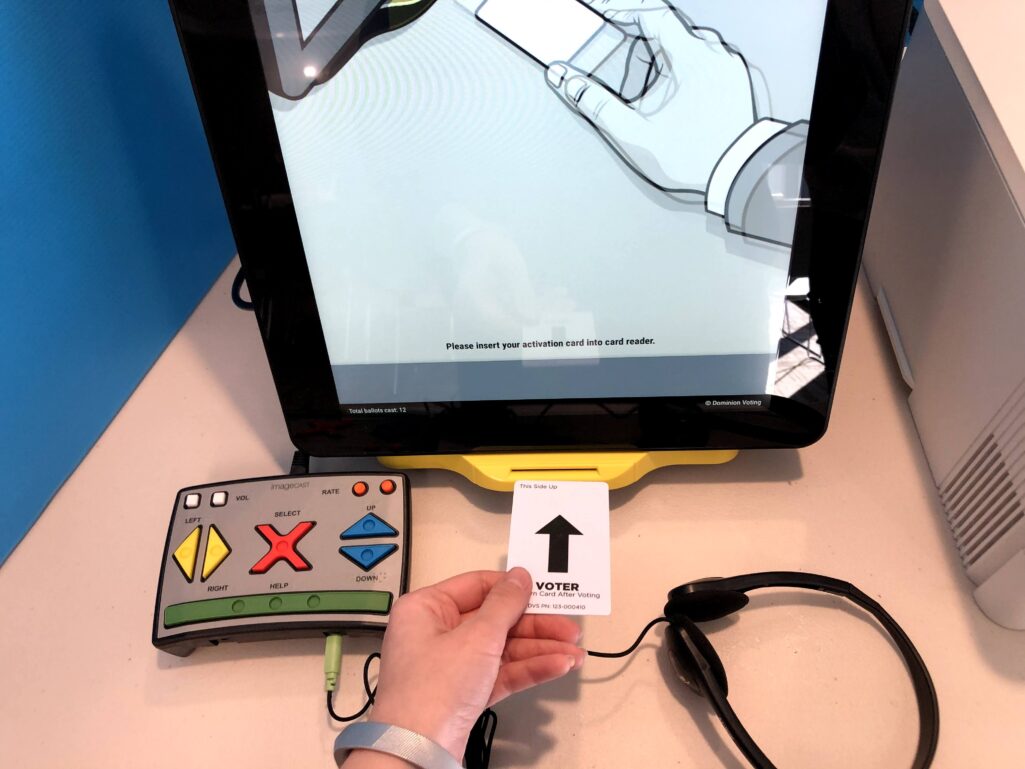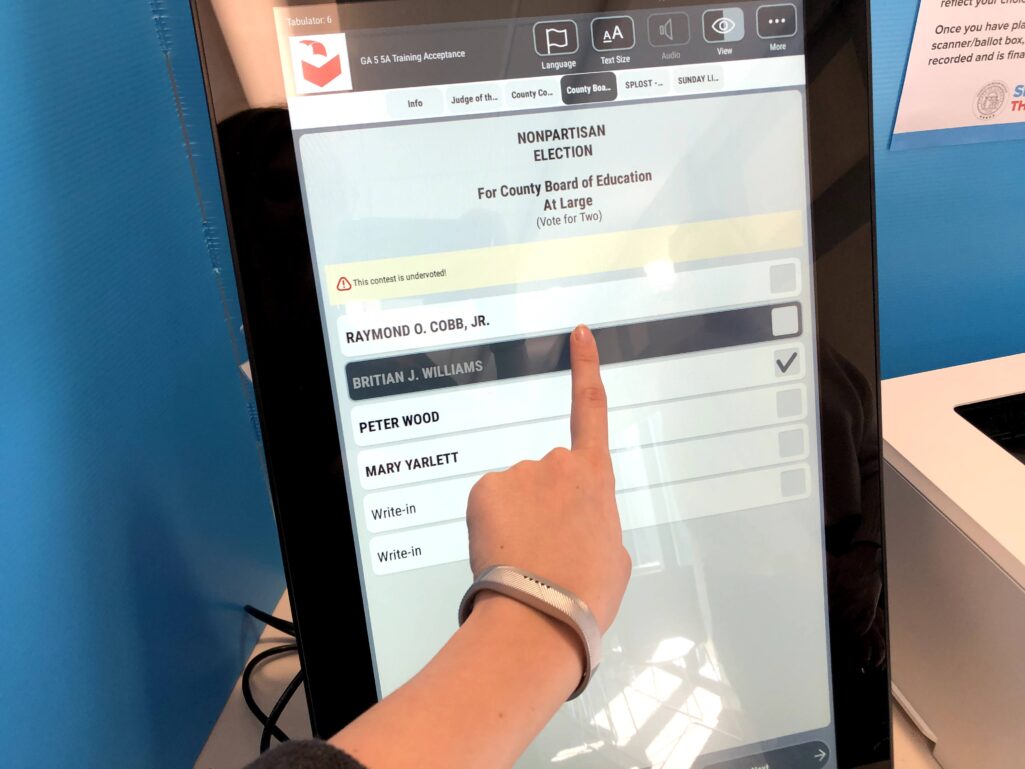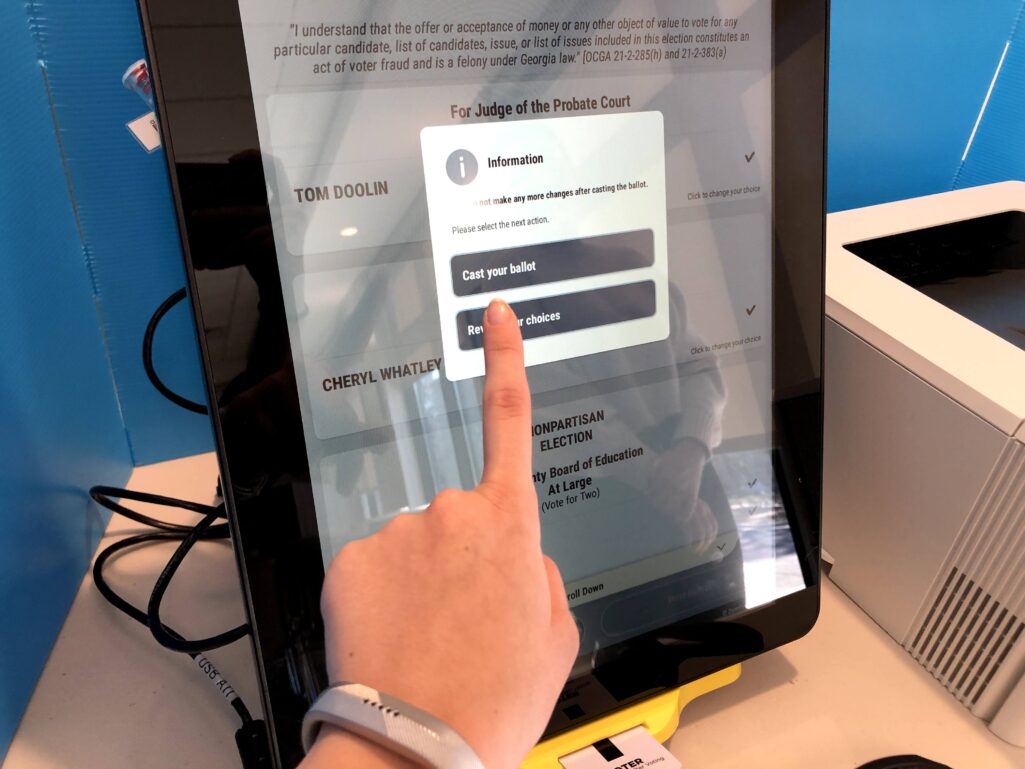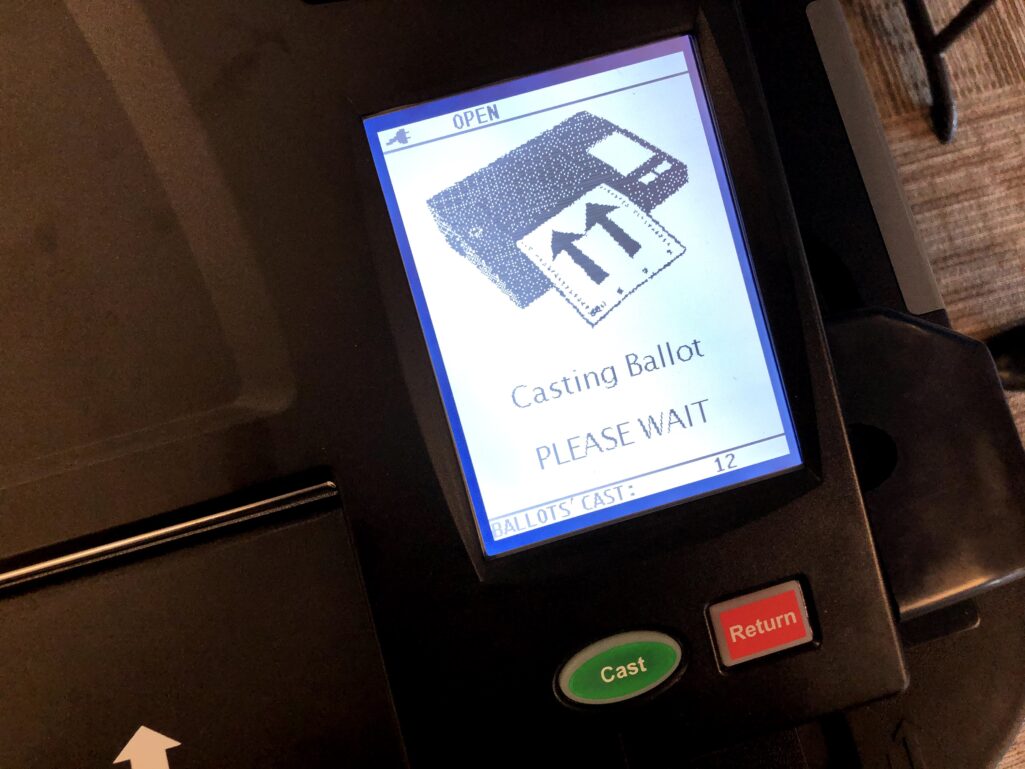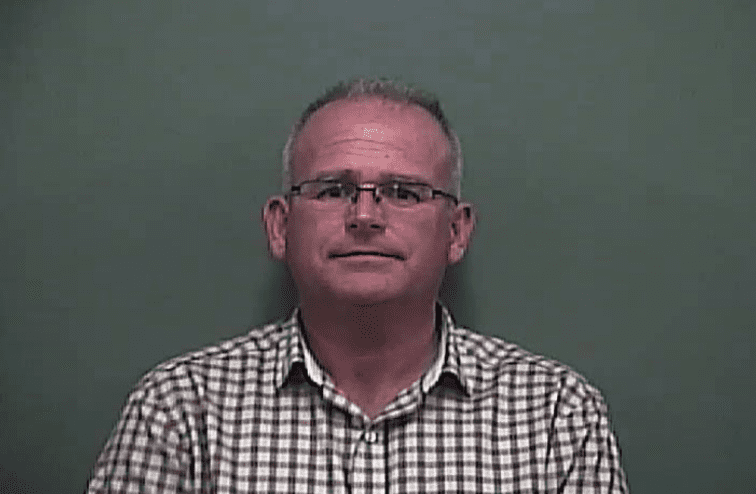COVID-19 is not the only change impacting voters this election cycle – they also have to get used to the state’s new voting machines.
The state rolled out the $104 million system in answer to concerns over potential voter fraud with the old machines. Georgia’s previous touchscreen voting system did not have a paper backup – this one does.
As with any new technology, there’s a learning curve for Georgia’s new voting machines. Here’s a step-by-step guide to help you through the process.
NOTE: This video was recorded before the COVID-19 pandemic. There are additional rules for sanitizing equipment and social distancing. Please observe all guidelines upon entering the precinct for your safety and the safety of others.
RELATED Last week to vote early
1. When you arrive at the voting location, present your ID to the operator. The operator will confirm your identity, and then scan your ID on the “poll pad.”
2. After scanning and validating your ID, you will see a party selection screen. With a stylus, you may select from the Democratic, Republican, and Nonpartisan ballots.
(NOTE: This is for primary elections only – you do not have to declare a party in General Elections).
Once you have made your selection, tap the “accept” button. You will then be prompted to sign your name, certifying that you are qualified to vote.
3. The poll worker will load your ballot onto a voter card, which you will take to the voting machine to cast your ballot.
4. Once you arrive at the voting machine, insert your voter card into the slot at the base of the machine. The card has text and an arrow displaying which way to insert it– make sure the arrow is pointing into the slot and that you are holding the card arrow-side up.
The machine will process the card once it is fully inserted, a message that says “accessing the smart card,” will appear onscreen.
Using the touchscreen (or controller for those requiring special accommodations), accept the ballot by pressing “next” or review the ballot by pressing “review.”
5. Using the touchscreen, select your candidate by tapping their name.
When voting for referenda, using the touchscreen, simply press “yes” or “no.”
Once you have made your selection(s), press “next.”
6. Once you have completed your selections you will be given the option to “review your choices” or “cast (print) your ballot.”
Once you cast your ballot you may not make any changes.
7. Your ballot will be printed on the printer located next to your touchscreen. The ballot will include a printout of your choices along with a bar code that can be read by an optical scanner.
You may review your choices and request a new ballot if needed.
If you’re satisfied that your choices were recorded correctly, remove your voter card from the base of the touchscreen and take your printed ballot to the scanner.
8. Return your voter card to the attendant and insert your ballot into the scanner.
When it is done scanning, the message will go from “Casting Ballot: PLEASE WAIT,” to “Ballot Successfully Cast.”
9. Once your ballot is successfully cast, the attendant at the scanner will give you your Georgia Voter sticker.
Congratulations, you’ve let your voice be heard!
Video editor: Zach Morgan